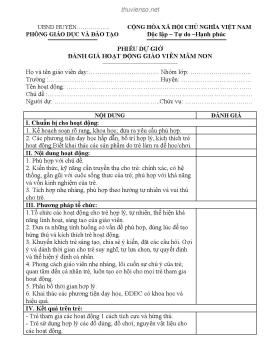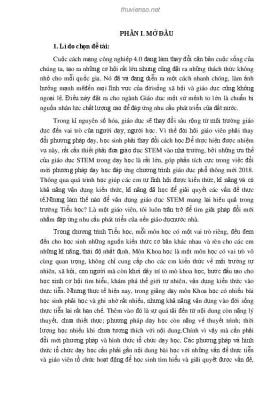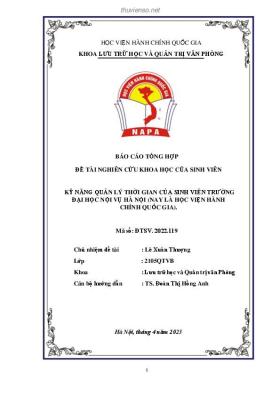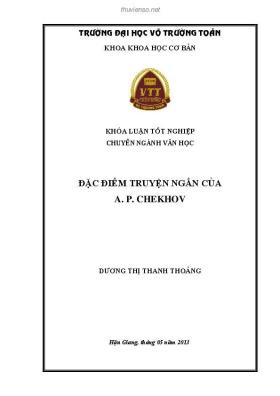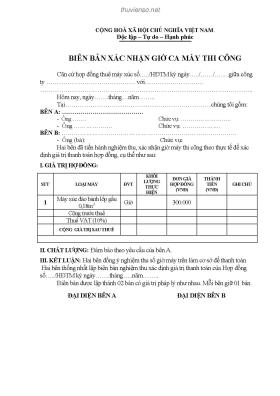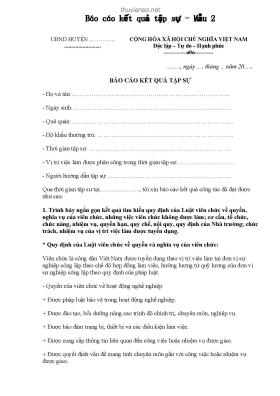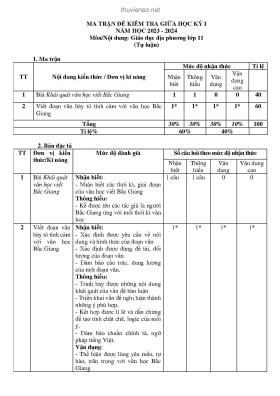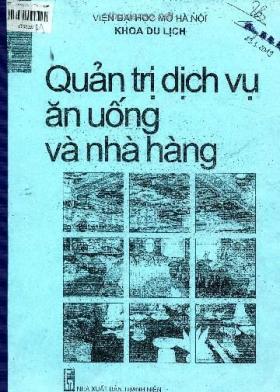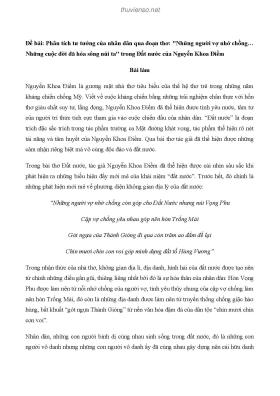
16.6. Terminal Tips and Tricks
Thông tin tài liệu:
Nội dung trích xuất từ tài liệu:
16.6. Terminal Tips and Tricks16.6. Terminal Tips and TricksAfter youve used Terminal awhile, you may feel ready for a few of these power tips.16.6.1. Switching WindowsYou can switch among your various Terminal windows by pressing -1, -2, andso on (up to -9). Youll be able to identify the windows easily if you choose toinclude the Command key in the title bars. (Use the Window section of the SettingsPreference pane.)16.6.2. Non-Contiguous SelectionYou can select blobs of text, just as in Microsoft Word or TextEdit. To select a singlerectangle of text anywhere in the window, Option-drag through it. To select multiplerectangles, -drag. You can then copy and paste just those selected blobs.16.6.3. Double-Clickable Unix ToolsMost people are used to thinking of Unix applications as programs you run from withinTerminal. Many, though, appear in the Finder as regular old icons—and you can openthem by double-clicking, just as you would a traditional Mac OS X program. This trickisnt very useful for commands that require flags. But for some, like cal, clicking providesa quick way to run the program, especially if you keep it in your Dock.To double-click a Unix program, though, you first have to find it—and that may not beeasy. Mac OS Xs Unix directory structure is labyrinthine indeed.But why not ask Terminal where the program is? You can do exactly that using the whichcommand: which cal, for example. Terminal responds with /usr/bin/cal, telling you thatcal resides in the /usr/bin directory.To get there, use the open command in Terminal, like this: open /usr/bin. A windowopens in the Finder; inside, youll find the cal icon. Drag the icon to the right side of theDock.From now on, when you click that Dock icon, a new Terminal window opens,automatically displaying this months calendar. Youve shaved several precious secondsoff the time it would have taken you to open iCal.
Tìm kiếm theo từ khóa liên quan:
công nghệ thông tin hệ điều hành windows windows Xp Xp windows vista vista OReilly Mac OSX Leopard The Missing Manual 16.6. Terminal Tips and TricksTài liệu có liên quan:
-
Giáo trình Lý thuyết hệ điều hành: Phần 1 - Nguyễn Kim Tuấn
110 trang 490 0 0 -
52 trang 465 1 0
-
Top 10 mẹo 'đơn giản nhưng hữu ích' trong nhiếp ảnh
11 trang 366 0 0 -
96 trang 333 0 0
-
74 trang 329 0 0
-
Đồ án tốt nghiệp: Xây dựng ứng dụng di động android quản lý khách hàng cắt tóc
81 trang 318 0 0 -
Tài liệu dạy học môn Tin học trong chương trình đào tạo trình độ cao đẳng
348 trang 317 1 0 -
Giáo trình Nguyên lý các hệ điều hành: Phần 2
88 trang 306 0 0 -
Giáo trình Nguyên lý hệ điều hành (In lần thứ ba): Phần 1 - PGS.TS. Hà Quang Thụy
98 trang 305 0 0 -
Báo cáo thực tập thực tế: Nghiên cứu và xây dựng website bằng Wordpress
24 trang 303 0 0 -
175 trang 301 0 0
-
Tài liệu hướng dẫn sử dụng thư điện tử tài nguyên và môi trường
72 trang 299 0 0 -
EBay - Internet và câu chuyện thần kỳ: Phần 1
143 trang 292 0 0 -
64 trang 290 0 0
-
173 trang 283 2 0
-
Bài giảng An toàn và bảo mật thông tin - Trường đại học Thương Mại
31 trang 271 0 0 -
Đề tài nguyên lý hệ điều hành: Nghiên cứu tìm hiểu về bộ nhớ ngoài trong hệ điều hành Linux
19 trang 267 0 0 -
Bài thảo luận nhóm: Tìm hiểu và phân tích kiến trúc, chức năng và hoạt động của hệ điều hành Android
39 trang 263 0 0 -
47 trang 261 0 0
-
LUẬN VĂN: TÌM HIỂU PHƯƠNG PHÁP HỌC TÍCH CỰC VÀ ỨNG DỤNG CHO BÀI TOÁN LỌC THƯ RÁC
65 trang 260 0 0