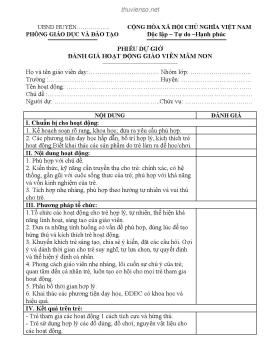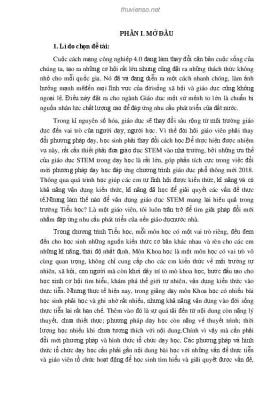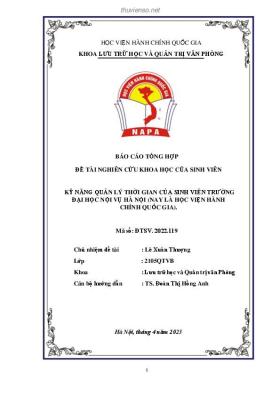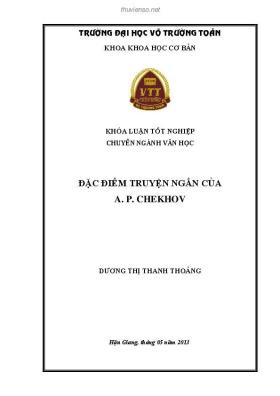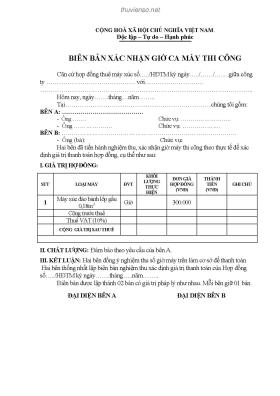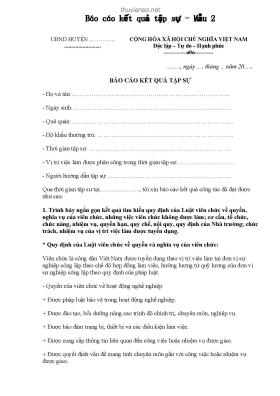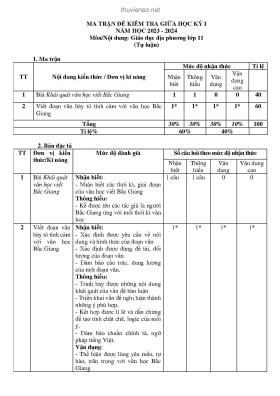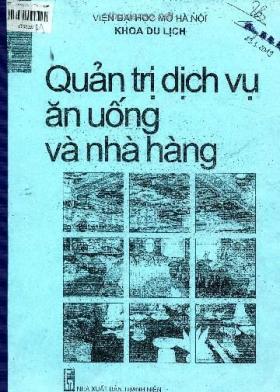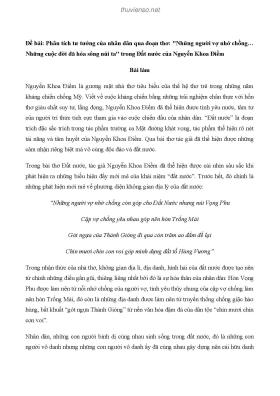
Abstract Universe
Thông tin tài liệu:
Nội dung trích xuất từ tài liệu:
Abstract UniverseAbstract Universe Learn to create an awesome universe by your hands! This tutorial will show youhow to use some cool tools in Photoshop, step by step Step 1: Create a new 800x800 pixels document. Press D and X to reset yourforeground and background colors. We will create the universe first, so use the GradientTool (G) with Foreground to Background and Diamond Gradient settingsdraw a line from the center to the corner like thisStep 2: Go to Filter > Distort > Twirl and twirl it with a big angle:Step 3: Duplicate the Background by pressing Ctrl-J. Now we are on the Layer 1. Go toEdit > Transform > Perspective and drag 2 points on the top downAfter finished, click on the Move Tool to leave the Perspective mode. A dialog box willappear, click Apply. Congratulations, you have just created the universe!Step 4: Hide the Background layer by clicking on the Eye icon on the left.Now we need some planets! We can create one with Photoshop but it will take a long timeto do, so we use an available photo. Here is the one I recommend:(if you want a bigger image then go to www.sxc.hu/photo/969403 to download one butyou will need a free account)Copy this image and paste it onto our current document and you have:Step 5: Change the blend mode of the current layer to Screen to remove its black areasIf you still see its border then use the Eraser Tool (E) with a soft brush to delete itAfter this step we will have:Step 6: Use the Marquee Tool (M) to select each planet and use the Move Tool (V) tomove it to a more suitable placeRepeat this step until we have a nice universe filled with nice planets ^_^Step 7: Press Ctrl-D to make sure we dont select anything. Now click on the Layer 1 inthe Layers tab to select it (Layer 1 is the layer contains the universe). Press Ctrl-U toopen up the Hue/Saturation dialog box, make sure to click on the Colorize checkbox anduse these settings:See our universe changed to blue, right? Next we will decorate our universe a bitStep 8: Choose the Brush Tool (B) and click on the Brushes icon on the right, click onthe Brush Tip Shape and choose a star shapeMake sure to tick on the Shape Dynamics and Scattering checkboxes as wellStep 9: Create a new layer and use the Pen Tool (P) to make a rough curve with someclicksRight click and choose Stroke Path, a dialog box will appear. Make sure to tick on theSimulate Pressure checkboxNote: The Simulate Pressure effect will make our line thin at the two ends and thick at themiddleSee something beautiful? Something like this:Repeat this step with other curves to make a wonderful universe. It doesnt take much timeto get the result!You can stop at this step. But we can make our universe more real by adding some starswith just a few simple steps. If you want to know how, continue reading...Step 10: Create a new layer, notice that this is the top layer. Press Ctrl-Backspace to fillit with black because this is our background colorStep 11: Go to Filter > Noise > Add Noise and use these settings:Change its blending mode to Screen. Go to Image > Adjustments > Threshold and set aThreshold Level of 147 and ...finished! Here is the final result:This tutorial requires pretty much work to achieve the final result but you should focus onthe way how these tools are used, not the way how it is created
Tài liệu có liên quan:
-
52 trang 462 1 0
-
Top 10 mẹo 'đơn giản nhưng hữu ích' trong nhiếp ảnh
11 trang 361 0 0 -
96 trang 329 0 0
-
74 trang 328 0 0
-
Đồ án tốt nghiệp: Xây dựng ứng dụng di động android quản lý khách hàng cắt tóc
81 trang 316 0 0 -
Tài liệu dạy học môn Tin học trong chương trình đào tạo trình độ cao đẳng
348 trang 311 1 0 -
Báo cáo thực tập thực tế: Nghiên cứu và xây dựng website bằng Wordpress
24 trang 303 0 0 -
Tài liệu hướng dẫn sử dụng thư điện tử tài nguyên và môi trường
72 trang 296 0 0 -
EBay - Internet và câu chuyện thần kỳ: Phần 1
143 trang 290 0 0 -
64 trang 288 0 0
-
Bài giảng An toàn và bảo mật thông tin - Trường đại học Thương Mại
31 trang 270 0 0 -
47 trang 257 0 0
-
LUẬN VĂN: TÌM HIỂU PHƯƠNG PHÁP HỌC TÍCH CỰC VÀ ỨNG DỤNG CHO BÀI TOÁN LỌC THƯ RÁC
65 trang 257 0 0 -
Giáo trình Hệ điều hành: Phần 2
53 trang 252 0 0 -
Đề tài : Tính toán, thiết kế chiếu sáng sử dụng phần mềm DIALux
74 trang 236 0 0 -
Giáo trình Autocad - Nghề: Quản trị mạng máy tính - Trình độ: Cao đẳng nghề (Phần 2)
52 trang 229 0 0 -
63 trang 227 0 0
-
83 trang 224 0 0
-
Các phương pháp nâng cấp cho Windows Explorer trong Windows
5 trang 224 0 0 -
BÀI GIẢNG KINH TẾ CHÍNH TRỊ MÁC - LÊNIN - TS. NGUYỄN VĂN LỊCH - 5
23 trang 223 0 0